For the Beginners:
If you are a Beginner with Dot Net then this will help you a lot. First I would like to deal with few basic concepts regarding Dot Net.
At first Dot Net is a platform that is provided by Microsoft for the Networking based application. There is a lot of issues regarding two major software development platform i.e., java and dot net that is, which one is the better one, It’s a discussion topic, but I would like to put forward two important point regarding both of them.
· Dot Net Being Platform dependent support multiple language environments to work on it.
· Java being platform independent but supports only one language for development work.
Those who are new to the programming world; they have a great confusion on what programming language they should use for programming or which programming language has a better scope.
This question will be placed before those who belong to the programming world, many times. And the best answer to this question according to me is that both of them or any many other programming languages has their own advantages and disadvantages, it’s up to you, that which programming language you chooses and how sincerely you try to use the most of the features of the programming language you are using.
As I am Using Dot net so I try my best to get familiar with most and the latest offerings in the field of Dot Net.
Coming to the topic of this article will, the Dot Net can be used for basically eight types of application.
1. ASP.NET Web applications: These include dynamic and data driven browser based applications.
2. Windows Form based applications: These refer to traditional rich client applications.
3. Console applications: These refer to traditional DOS kind of applications like batch scripts.
4. Component Libraries: This refers to components that typically encapsulate some business logic.
5. Windows Custom Controls: As with traditional ActiveX controls, you can develop your own windows controls.
6. Web Custom Controls: The concept of custom controls can be extended to web applications allowing code reuse and modularization.
7. Web services: They are “web callable” functionality available via industry standards like HTTP, XML and SOAP.
- Windows Services: They refer to applications that run as services in the background. They can be configured to start automatically when the system boots up.
Now, you can develop such varied types of applications. That’s fine. But how? As with most of the programming languages, .NET has a complete Software Development Kit (SDK) - more commonly referred to as .NET Framework SDK – that provides classes, interfaces and language compilers necessary to program for .NET. Additionally it contains excellent documentation and Quick Start tutorials that help you learn .NET technologies with ease. Good news is that - .NET Framework SDK is available FREE of cost. You can download it from the MSDN web site. This means that if you have machine with .NET Framework installed and a text editor such as Notepad then you can start developing for .NET right now!
If you are developing applications that require speedy delivery to your customers and features like integration with some version control software then simple Notepad may not serve your purpose. In such cases you require some Integrated Development Environment (IDE) that allows for Rapid Action Development (RAD). The new Visual Studio.NET is such an IDE. VS.NET is a powerful and flexible IDE that makes developing .NET applications a breeze. Some of the features of VS.NET that make you more productive are:
- Drag and Drop design(4th generation technology)
- IntelliSense features
- Syntax highlighting and auto-syntax checking
- Excellent debugging tools
- Integration with version control software such as Visual Source Safe (VSS)
- Easy project management
Note that when you install Visual Studio.NET, .NET Framework is automatically installed on the machine.
Visual Studio.NET Editions
- Professional: Developers can use Professional edition to build Internet and Develop applications quickly and create solutions that span any device and integrate with any platform.
- Enterprise Developer: Professional plus a collaborative team development, Third party tool integration for building XML Web services and built-in project templates with architectural guidelines and spanning comprehensive project life-cycle.
- Enterprise Architect: Enterprise Developer plus includes capabilities for designing, specifying, and communicating application architecture and functionality. The additional features include Visual designer for XML Web services, Unified Modelling Language (UML) support and enterprise templates for development guidelines and policies.
Features of .NET
- Rich Functionality out of the box:
- Easy development of web applications:
- OOPs Support:
- Multi-Language Support:
- Multi-Device Support:
- Automatic memory management:
- Compatibility with COM and COM+:
- No more DLL Hell:
- Strong XML support:
- Ease of deployment and configuration:
- Security:
Installing the .NET Framework SDK
Hardware Requirements:
In order to install .NET framework SDK following hardware is required:
- Computer/Processor: Intel Pentium class, 133 megahertz (MHz) or higher
- Minimum RAM Requirements: 128 megabytes (MB) (256 MB or higher recommended).
- Hard Disk:
· Hard disk space required to install: 600 MB
· Hard disk space required: 370 MB
· Hard disk 80GB recommended for VS.Net
- Display: Video: 800x600, 256 colours.
- Input Device: Microsoft mouse or compatible pointing device
Software Requirements
- Microsoft Internet Explorer 5.01 or later is required
- Microsoft Data Access Components 2.6 is also required (Microsoft Data Access Components 2.7 is recommended).
- Operating System:
· Microsoft Windows® 2000, with the latest Windows service pack and
critical updates available from the Microsoft Security Web page.
· Microsoft Windows XP – (Microsoft Windows XP Professional if you
want to run ASP.NET).
· Microsoft Windows NT® 4.0.
Programming Architecture:
Why is the Need for Tier Architecture?
Factoring an application into logical parts is useful. Breaking a large piece of software into smaller pieces can make it easier to build, easier to reuse and easier to modify. It can also be helpful in accommodating different technologies or different business organizations.
1-Tier Architecture:
2-Tier Architecture:
Two logical tiers, presentation services and data services. The presentation services of a two-tiered application are responsible for gathering information from the user, interacting with the data services to perform the application's business operations, and presenting the results of those operations to the user. The Presentation services are also called the presentation layer because it presents information to the user.
Things you might find in a presentation layer include a Web browser, a terminal, a custom-designed GUI, or even a character-based user interface.
3-Tier Architecture:
In a three-tiered application, the presentation services are responsible for gathering information from the user, sending the user information to the business services for processing, receiving the results of the business services processing, and presenting those results to the user. The most popular architecture on the web currently, mostly taking the form of web browser processing client side presentation in the form of HTML/DHTML, etc, the web server using some scripting language (ASP) and the database server (SQL Server for example) serving up the data.
Take a look at the differences among these three.
1-Tier | 2-Tier | Multi-Tier | |
Benefits | Very simple Inexpensive No server needed | Good security More scalable Faster execution | Exceptional security Fastest execution “Thin” client Very scalable |
Issues | Poor security Multi user issues | More costly More complex “Thick” client | Very costly Very complex |
Users | Usually 1 (or a few) | 2-100 | 50-2000 (+) |
......to be continued.


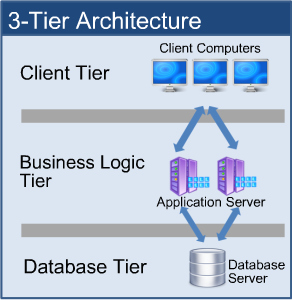
Awesome post presented by you..your writing style is fabulous and keep update with your blogs .NET Online Training Bangalore
ReplyDeleteYour work is very good and I appreciate you and hopping for some more informative posts
ReplyDeleteDot Net Training in Chennai | Dot Net Training in anna nagar | Dot Net Training in omr | Dot Net Training in porur | Dot Net Training in tambaram | Dot Net Training in velachery
cami avizesi - no deposit bonus forex 2021 - takipçi satın al - takipçi satın al - takipçi satın al - takipcialdim.com/tiktok-takipci-satin-al/ - instagram beğeni satın al - instagram beğeni satın al - google haritalara yer ekleme - btcturk - tiktok izlenme satın al - sms onay - youtube izlenme satın al - google haritalara yer ekleme - no deposit bonus forex 2021 - tiktok jeton hilesi - tiktok beğeni satın al - binance - takipçi satın al - uc satın al - finanspedia.com - sms onay - sms onay - tiktok takipçi satın al - tiktok beğeni satın al - twitter takipçi satın al - trend topic satın al - youtube abone satın al - instagram beğeni satın al - tiktok beğeni satın al - twitter takipçi satın al - trend topic satın al - youtube abone satın al - instagram beğeni satın al - tiktok takipçi satın al - tiktok beğeni satın al - twitter takipçi satın al - trend topic satın al - youtube abone satın al - instagram beğeni satın al - perde modelleri - instagram takipçi satın al - takipçi satın al - instagram takipçi satın al - betboo
ReplyDelete
ReplyDeleteThis post is so interactive and informative.keep updating more information...
Dot Net Training In Mumbai
Dot Net Training In Ahmedabad
.Net Coaching Centre In Kochi
Dot Net Training In Trivandrum
.Net Coaching In Kolkata
perde modelleri
ReplyDeleteNumara onay
mobil ödeme bozdurma
nft nasıl alinir
ANKARA EVDEN EVE NAKLİYAT
trafik sigortası
dedektör
web sitesi kurma
aşk kitapları
smm panel
ReplyDeleteSMM PANEL
iş ilanları
instagram takipçi satın al
hırdavatçı burada
Www.beyazesyateknikservisi.com.tr
Servis
JETON HİLESİ